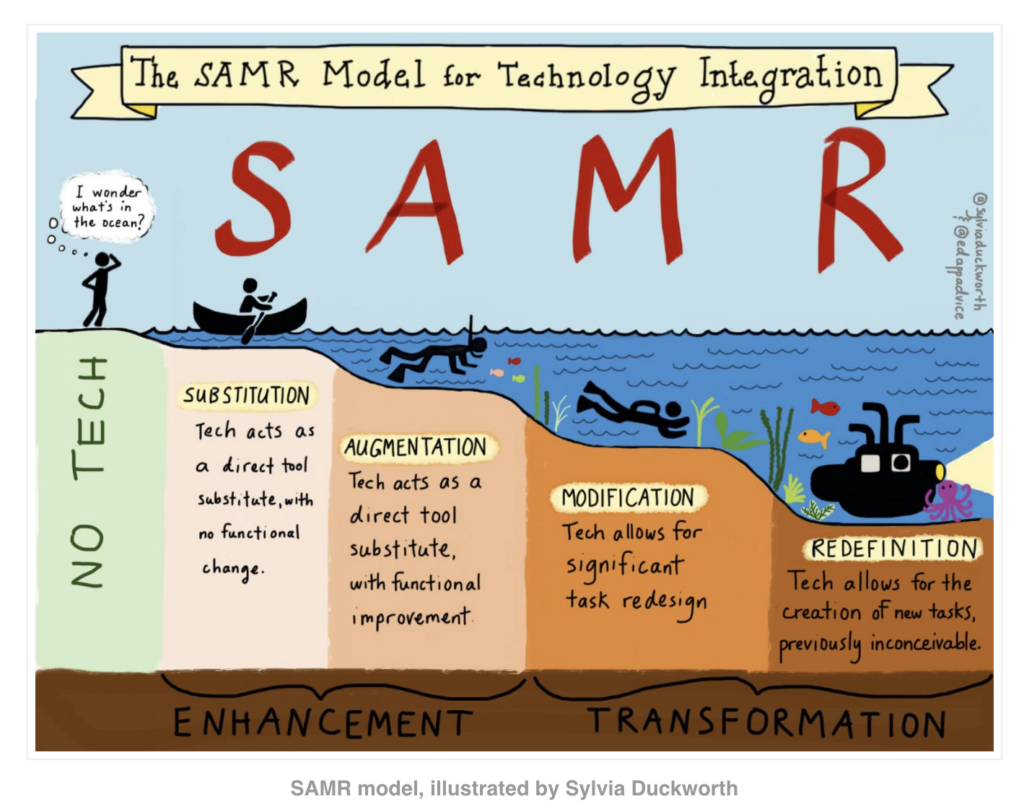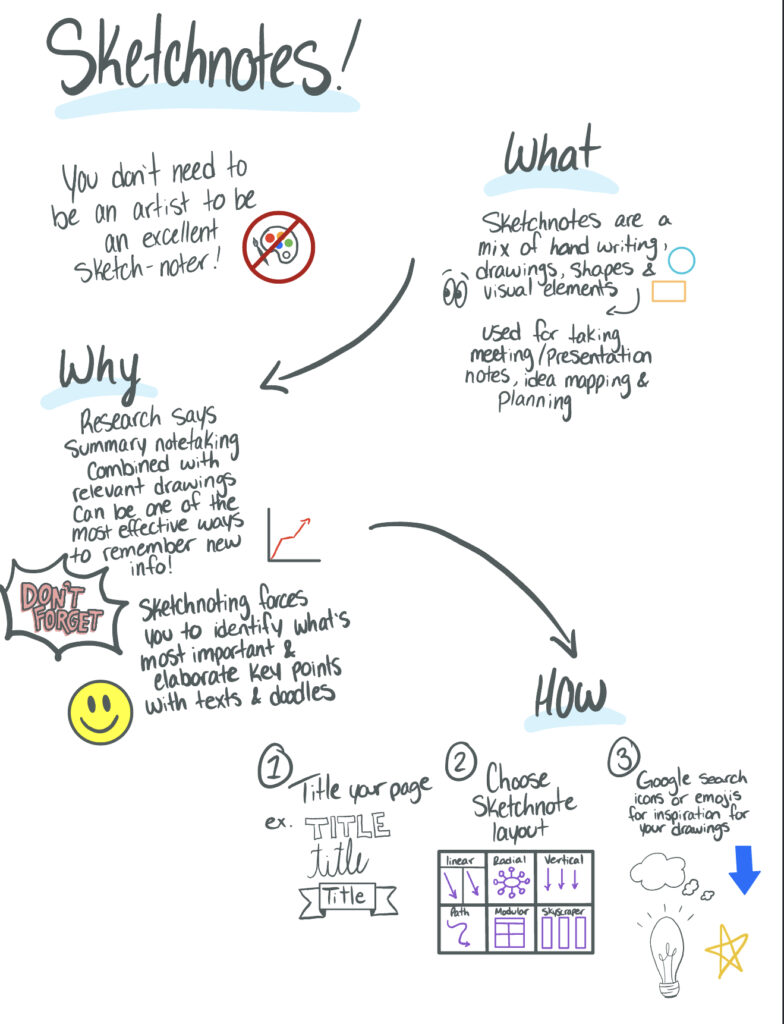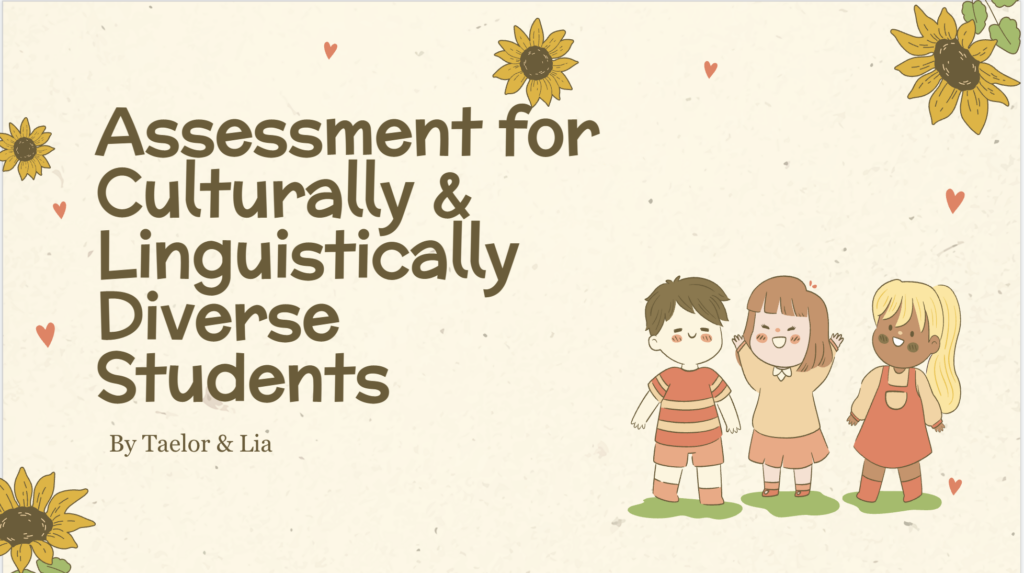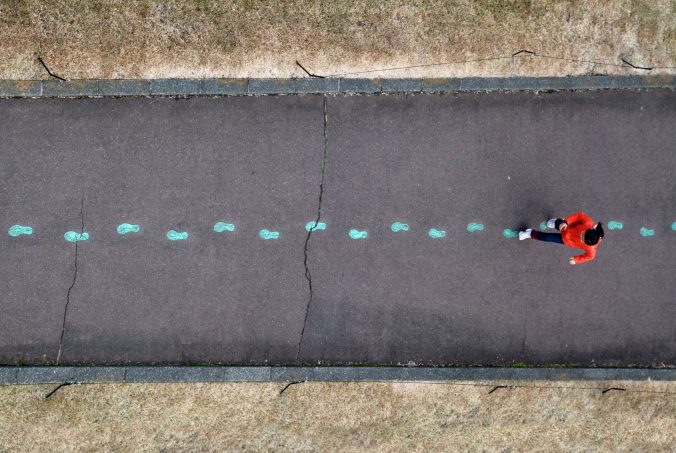Can computation thinking help learners become better problem solvers?
This week in class we watched a funny video that demonstrated computational thinking.
The kids in this video are challenged to write very detailed and clear instruction for how to make a peanut butter and jelly sandwich. It proves to be quite a challenge! This challenge models computational thinking because the kids must use decomposition to break down the task into smaller tasks, focus on what details are necessary to include and organize the steps into easy to follow instructions. Through this challenge the kids learned how their instructions could be misinterpreted with out very specific detail.
I think that computational thinking can help students become better problem solvers because it teaches them to analyze problems and find efficient solutions. In following the 4 steps of computational thinking (decomposition, pattern recognition, abstraction and algorithmic thinking) students develop a mindset that is not intimidated by problems they aren’t sure how to solve. They are able to breakdown problems into manageable steps. This skill not only applies to coding and math but can be applied in any context.
Learning Code
This week we also learned some very basic coding.
We used the website code. org to learn. It is a really awesome website that has tons of resources for teaching and learning code in fun and engaging ways. I chose to code the game flappy bird. It was really fun to be able to customize the game and play it immediately. The instructions were really clear and easy to understand, I was worried it would be confusing and frustrating.
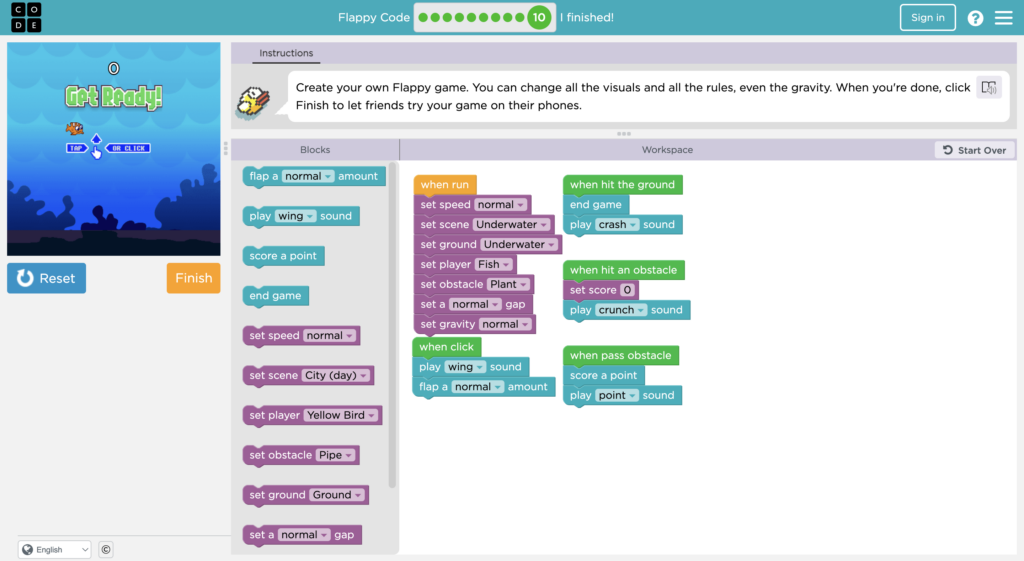
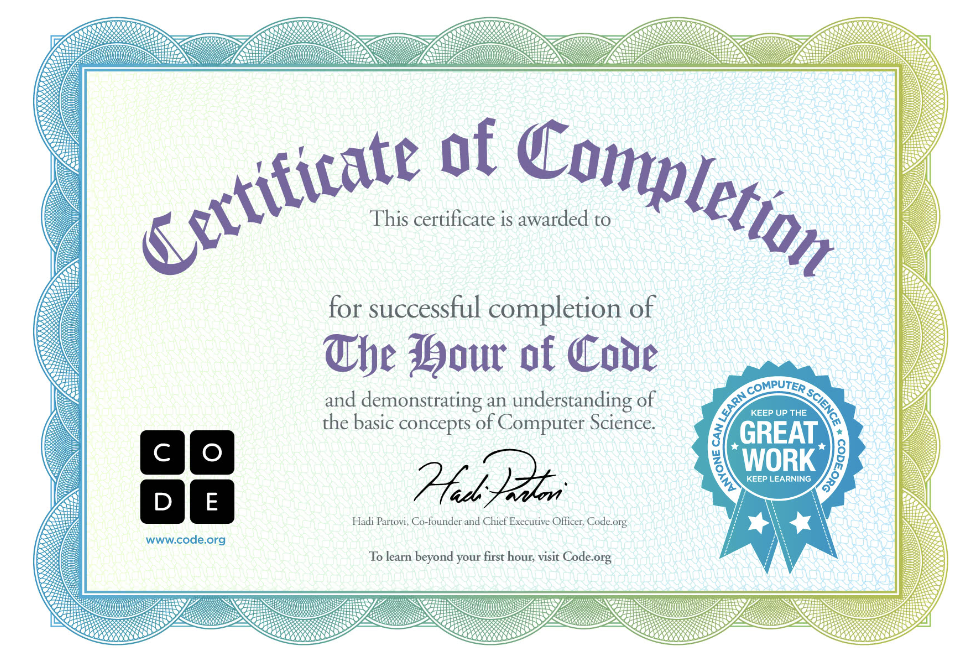
I would love to use this for myself and students in the future. I know absolutely nothing about coding or computers but I know that it will likely be a very important skill that my future students will need to know. I have also felt like I want understand how my technology works in order to be a smarter consumer but it has felt very intimidating to start. This was so fun and easy!