The Game
Minecraft is an online game that was created by Mojang and currently owned by Microsoft with 23,000 subscribers. The game is designed for players to use their imaginations and create worlds using pixelated blocks. In all honesty, the program truly is limited to the players imagination enabling them to grow vegetables, spawn animals, build houses, castles, roller coasters and even rockets.
While Minecraft is surely quite popular with students in all grades, many educators are not quite sold on Minecraft Education. This branch of the game is specifically curated to use in the classroom and is designed to support collaboration, assessment, coding, and more. Educators are free to design a world that suits their needs or use one of the 600 + lessons and worlds that have already been deigned.
What’s on the Site
The Minecraft Education site already has a host of resources for all different subjects that educators can access for free. They include lesson plans for worlds that have already been created and are ready for the class to explore.
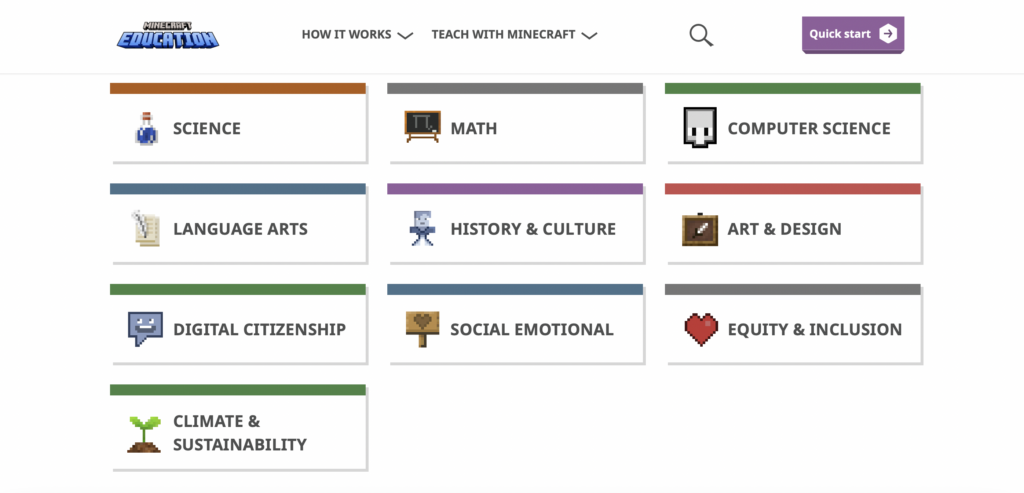
Example Lesson: Fantastic Mr. Fox.
Each of the sample lessons on the website come with learning outcomes, guiding ideas, students activities and even performance standards. Most of these lessons are developed to suit the curriculum in the United States, however it doesn’t take long to bridge the gap to our curriculum in B.C.
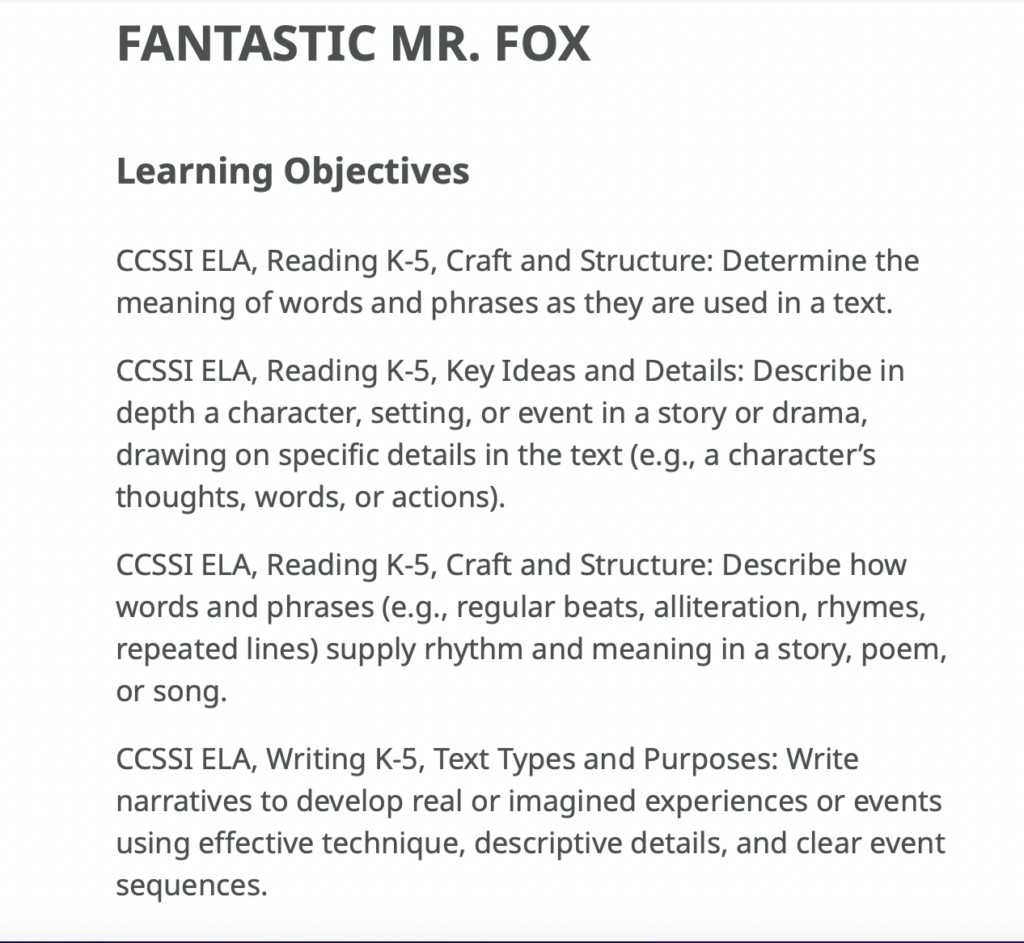
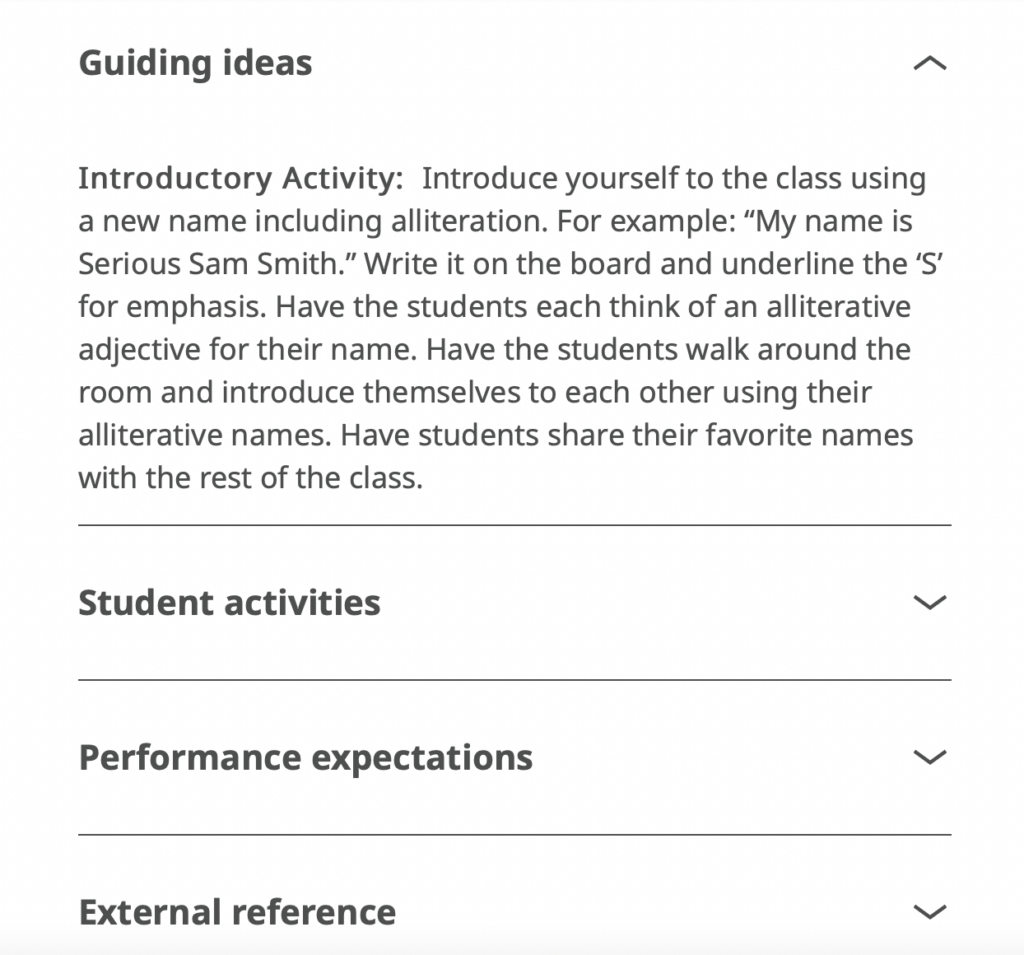
We encourage readers to explore the lessons on available on the site (link here) for themselves to get a good sense of the variety of lessons available.
A Sneak Peak
The video below is a screencast walk through of the Fantastic Mr. Fox World. This world is one of the lessons that is provided on the site for English Language lessons.
It is modelled after the setting of the book “The Fantastic Mr. Fox” and includes all the major features in the landscape including the tree house where the foxes live, the farm of Boggis, Bunce and Bean, the escalation scene and underground tunnels. This lesson allows for students to explore the fictional world through their avatar and interact with the world. Unlike watching the movie, which is a passive experience, the students are able to actively interact with the world and experience what it is like to be in the story.
The Upside
- Layered literacies account for multimodal meaning making and acknowledges the fluid movement within, across, and beyond online and offline space
- Learning becomes individualized as students, as players, follow their own path to discovery
- Students may develop and apply affective relationships in their Minecraft worlds, where artistry and emotional risk is honoured through exploration and invention
The Downside
- Requires players to have some literacy in games and a willingness to play without instruction
- Requires a base knowledge of how the game works
- If used ineffectively* game time may fall into unorganized free time
- Students already spend alot of time on screens
On the SAMR Scale
The SAMR Model for Technology Integration is a scale used by educators to evaluate educational technology in terms of their usefulness in the classroom.
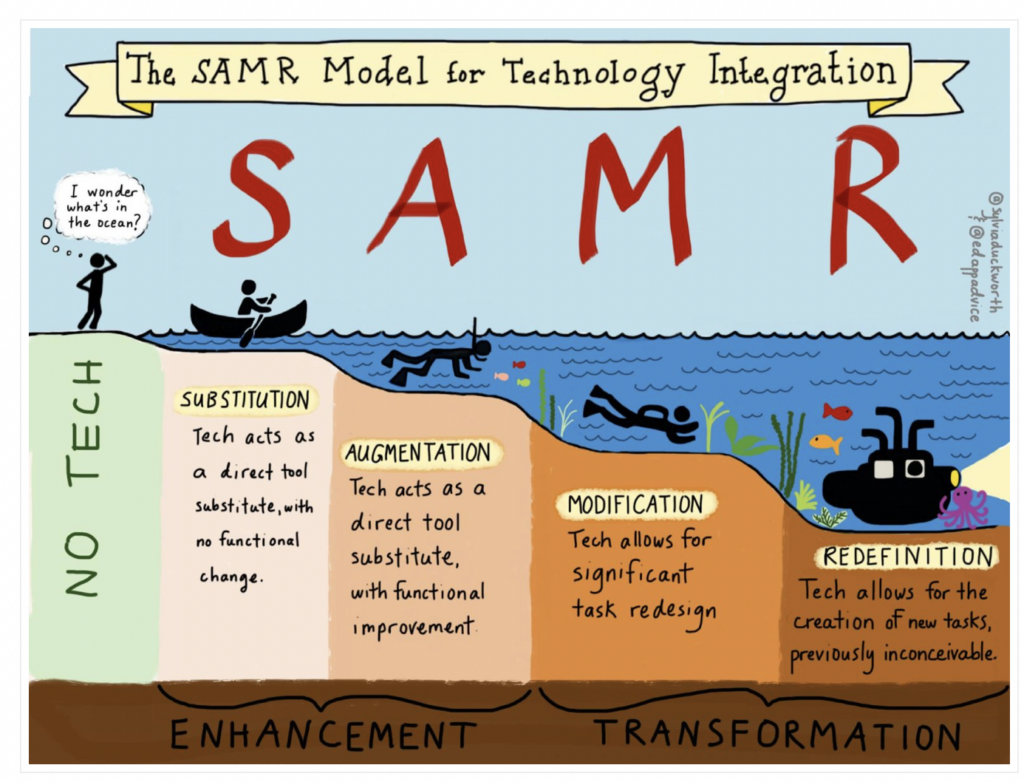
As with any kind of Ed. Tech. the rating depends upon how the program is used. When used intentionally and purposefully, Minecraft Education fits within the MODIFICATION and REDEFINITION categories. It allows for the creation of new tasks, activities and experiences that are not possible outside the program.
Below are some questions that educators can use to reflect on their lessons
- Consider if the activity can be recreated in an offline context
- Does your activity create opportunities for students to engage in ways that are not possible offline?
- How does your activity meet the learning goals and enrich the learning context?
A major point to emphasize is that Minecraft should not be used as a text for content delivery but as a tool for constructivist learning and content creation.
Tips to Becoming A Pro Player
To use Minecraft as an educational tool, teachers will need to spend time on the game to understand its potentials and its limitations. Educators cannot depend on the literacy of students, they must be able to instruct them on how to use the game and what is appropriate. On their website, Minecraft Education has a teacher academy. It is a course that teachers can take to familiarize themselves with the game, its platform, and how to use the lessons.
If you haven’t been sold yet, take a look at the Minecraft Education Blog. There are numerous stories of how educators from around the world have use Minecraft in their classroom to enrich the learning experiences for their students.
Leave a Reply
You must be logged in to post a comment.