Assessing New Technologies
This week we discussed intentionality in technology enabled learning. We looked at 2 frameworks that help us evaluate the potential benefits and drawbacks of implementing a new technology in the classroom. The first framework is S.A.M.R (Substitution, Augmentation, Modification, Redefinition). The infographic below explains the model quite well.
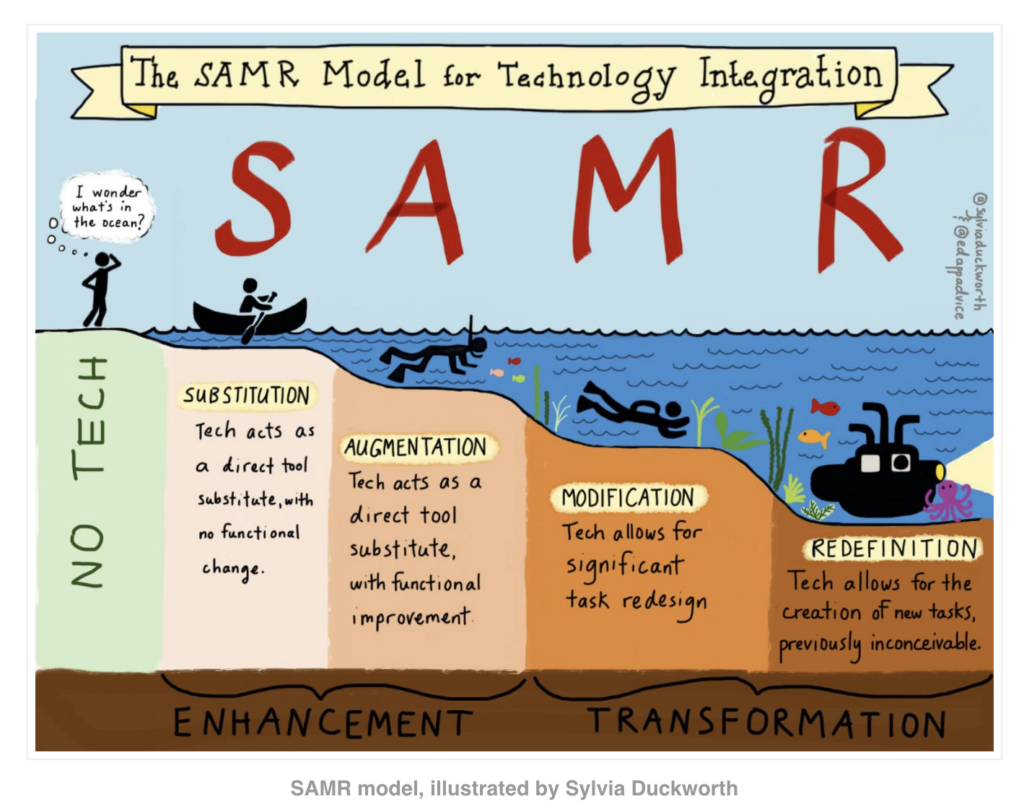
The other framework we looked at is called the SECTIONS model, which stands for Students, Ease of use, Costs, Teaching functions (including the affordances of different media), Interaction, Organizational issues, Networking, Security and privacy. The image below offers more detail on what each of those words mean in the context of technology enabled education.

The SAMR model helps to evaluate if the technology you are introducing will increase student engagement by looking at whether or not a task is enhanced or transformed by the technology ex. using google docs to write out a story allows for features such as spellcheck and peers or teachers can provide inline feedback.
Whereas the SECTIONS model helps to assess the appropriateness of a particular technology & identify possible barriers to integrating a new technology. ex. concerns with data security.
Personally, I think the SECTIONS model is more useful because it addresses more practical issues around introducing new technology and has the element of assessing engagement included.
The H5P videos we created previously is a good example of a new technology that could be integrated into a class. We can analyze this technology using the SECTIONS model. Creating H5P videos can be a good way to support various student needs as the video format allows for close captions, adjustment of speed of the video, louder and clearer audio if using headphones and the ability to pause and rewind. All are elements not possible with a standard in person presentation. H5P was very easy to use after watching a short tutorial, it is free but does require access to a computer with adequate microphone and sound which can be costly. It also takes time to create, which is also a cost to the teacher. As a method of teaching it is a good tool because the interactivity allows for more engagement with content and an assessment of student understanding. With many different interactive elements available the tool provides good interactivity between learner and learning material. I don’t see any issues an institution could have with this tool but that would be something to consider. The tool doesn’t provide networking outside the course, though sharing an H5P video on a blog or social media site could provide that opportunity. Finally, H5P videos seem like a relatively safe tool. There may be some risk of teacher privacy just in the fact of having to use an email and create a password to make an account but there should be no risk to students.
Sketchnotes and Infographics
This week we also learned about sketchnoting and infographics. I enjoyed learning to sketchnote however I am not sure it would be a super effective strategy for me because I get to focused on the details of my drawings and making everything look neat and aesthetically pleasing. If I ever shake my perfectionist tendencies maybe I’ll be able to use it. I like infographics as well, Canva is such a great tool that I have used a lot. In my undergrad I had a prof who used infographics as the primary assignments throughout the course. I think this was a great method of assessment because in order to make an effective infographic you have to really know the material to get across all the necessary information in a concise way. Furthermore, the prof asked permission to use the best infographics for a website so they can be used as an educational tool.
Below are my skatchnotes and infographic I made this week 🙂
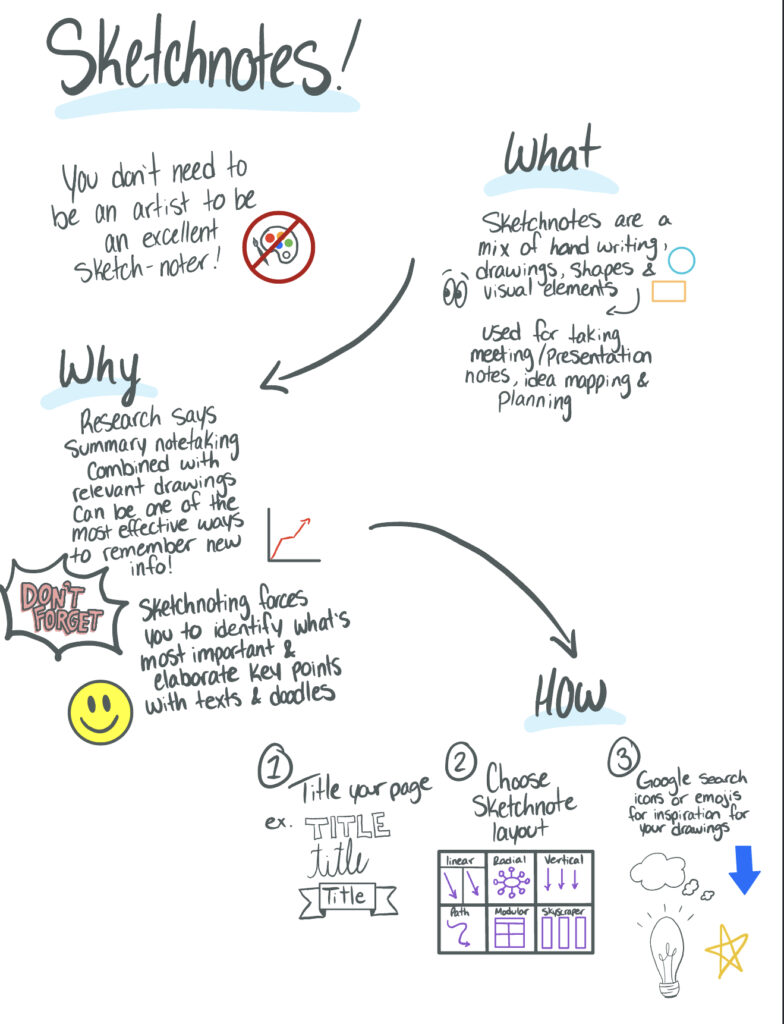

Leave a Reply
You must be logged in to post a comment.